Visiting Card Design

Discover a stunning free PSD Plumber service Visiting Card design. This above free template is fully customizable With Photoshop, perfect for spotlighting your Plumber service business or any kind of promotion. Once you download this free PSD template it allows you to change text, background color, and images, with the help of custom smart layers. Hurry up!! to get this free PSD Plumber service Visiting Card design. Read the file information given below.
Step 1: Know Your Brand
Before starting your design you need to know your brand always first, think about your brand. What do you want to convey? Your brand’s identity will guide your choices, so just consider some points:-
- Colors– Pick colors that resonate with your personality or business. For instance, a creative agency might lean towards a vibrant hue, while a law firm might prefer to choose classic blues or grays. For this simple Visiting card, we chose a white background with a blue label, that enhances the text.
- Fonts– Choose fonts that reflect your style. Modern and clean fonts work well for tech, startups, while serif fonts suit traditional fonts suit more professions.
- logo- If your brand or client has any kind of Logo then you should place it, or if they don’t have then you have to create one for them. it’s a key part of your identity!
Step 2: Pick the Right Size
Most visiting cards are 3.5 x 2 inches, but don’t think outside the box! you can try different dimensions. For this above Visiting card design, we chose 3.5 x 2 inches. There are different types of sizes available for visiting cards, like-
- Standard: 3.5 x 2 inches is the go-to size.
- Square: A trendy alternative that adds a unique touch.
- Mini: Smaller cards can be memorable and cute!
Step 3: Choose Your Layout
A layout for a visiting card is more important. You have to decide your layout as per the client’s choice, like if you are making a corporate visiting card many people want in verticle layout. But we created the plumber visiting card in a Horizontal layout.
Step 4: Create a custom background
For this plumber visiting card we try something new with a white background, to enhance the text and give a unique touch adding some floral patterns.
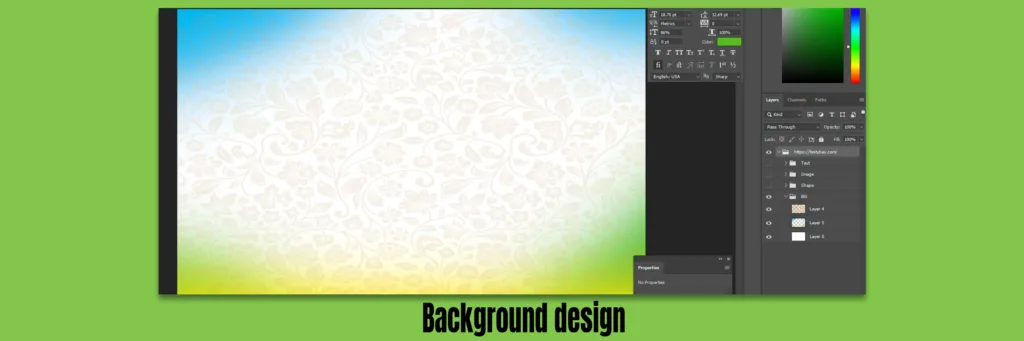
Step 5: Adding texts and images
After creating this background add your main text, like Name, or business brand/name. Importing and adding images to the visiting card always adds more details. Just like we added the plumbing stuff, into this Plumber visiting card design.
Step 6: Final touches
After doing all the following steps, we need to add some finishing touches using adjustment touch. We added two layers one brightness/contrast and a color layer.
File Info
| Software Compatibility | Adobe Photoshop |
| Printable | Yes |
| Fonts Used | Font_1: MADE Soulmaze Font_2 : Nexa Rust Sans Font_3 : Montserrat |
| File Format | PSD (Photoshop) |
| File size | 3 MB |
| Dimensions | 3.5 X 2.25 Inches |
| Color Mode | CMYK |
| Resolution | 300 DPI |
| Download file type | rar file |
| PSD Type | Only Visiting Card design, PSD |
| Mockup | No |
| License | Free for personal and commercial use |
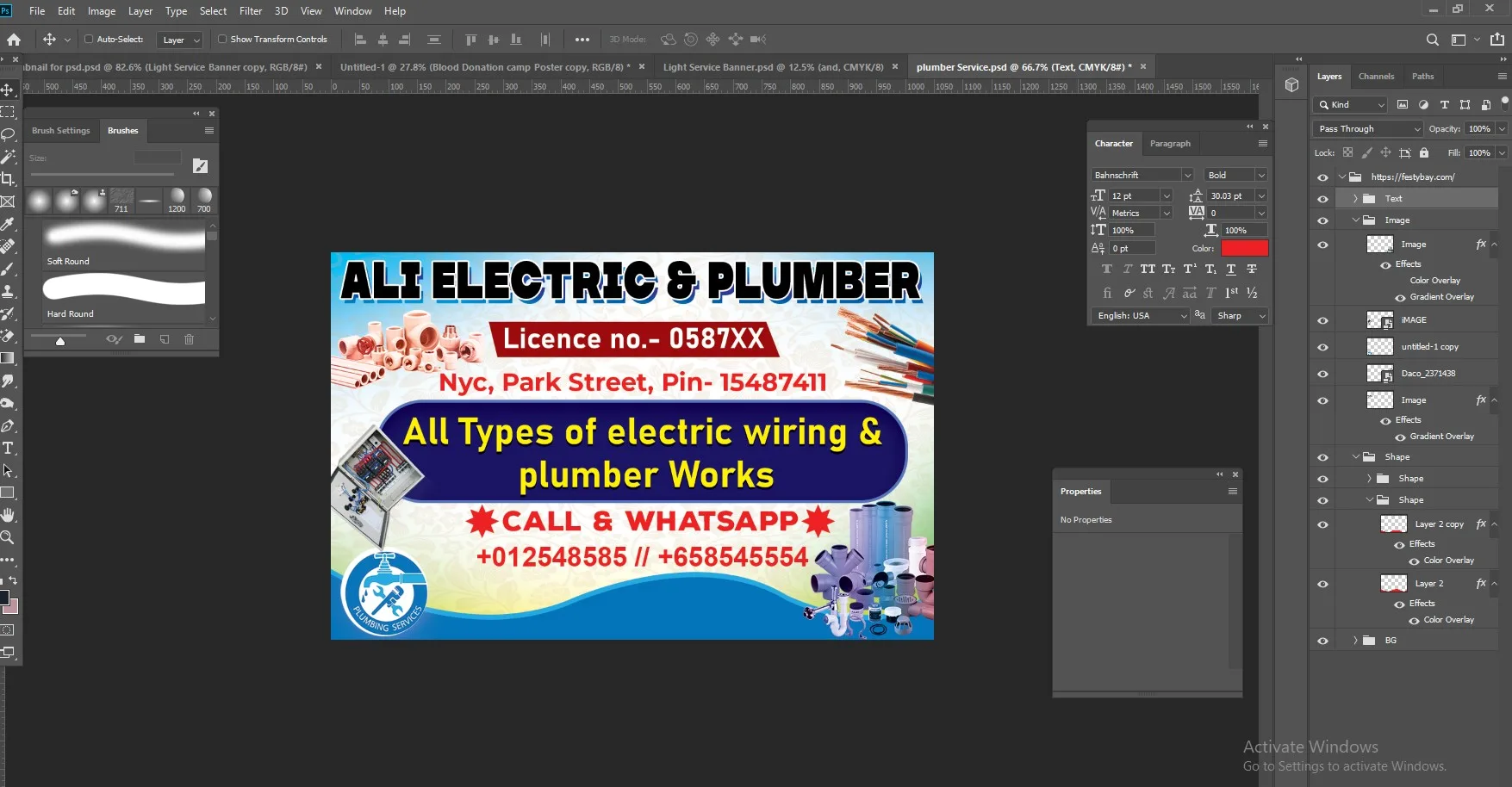
Copyright Disclaimer :: You are welcome to use these templates for personal or business purposes, but giving credit to Festybay is mandatory. Most of the materials are provided for educational purposes and are intended for non-profit use. If you believe that any content violates your copyright, please contact us at contact@festybay.com or reach us on WhatsApp at +91-8637840669. We will take prompt action to remove the content in question.
More PSD Design
More PSD designs
Recent Posts
Table of Contents
Toggle








