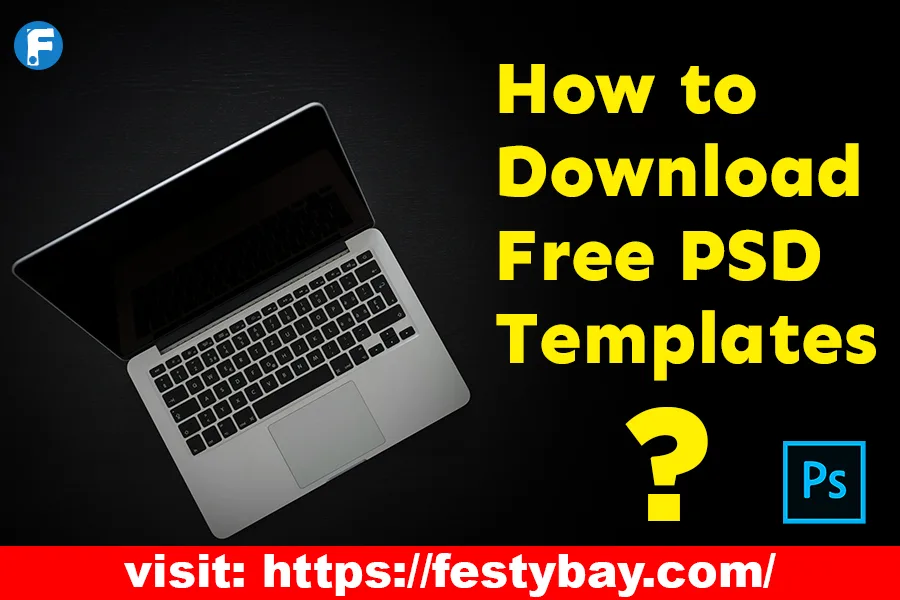
Looking to elevate your festival designs with high-quality, customizable PSD templates? You’re in the right place! Festybay.com offers a treasure trove of free, professionally crafted templates just waiting for your creative touch. Follow these simple steps to effortlessly download and start creating stunning visuals for any festival.
Start by opening your web browser and navigating to www.festybay.com. Once you’re on the homepage, you can browse through a variety of festival-themed PSD templates.
Use the search bar at the top of the page or browse through the different categories available to find the perfect template for your festival needs. Whether it’s Diwali, Christmas, or any other celebration, we have something for everyone!
Once you find a template that suits your needs, click on the thumbnail or title to view more details. On this page, you’ll see a preview of the template, along with information about its features and customization options.
Scroll down the template details page until you find all the important product-related information. Make sure to review this before proceeding, so you know exactly what you’re downloading.
After reviewing the information, you’ll find a button labeled “Click to Download.” Click on this button and wait for about 15 seconds as the download process begins.
After the initial 15 seconds, a new button or pop-up will appear. Click this new button to proceed with the download.
You’re almost there! Just wait for an additional 5 seconds to finalize the download.
The template will be downloaded as a ZIP or RAR file. Locate the file on your device and unzip it using any file extraction software, such as WinRAR or 7-Zip. This will reveal the PSD file and any accompanying assets, like fonts or images.
Open the PSD file in Adobe Photoshop or any compatible software to start customizing the template according to your needs. You can change text, colors, images, and more to make it uniquely yours.
If you’re having trouble with any of these steps, don’t worry! You can watch our detailed tutorial video for further clarity. Just click here to view the video and follow along.
Once you’ve customized your template, save your work and use it as needed. Don’t forget to share your designs with friends and colleagues!
Table of Contents
Toggle