
This Diwali, the festival of lights, is a time for celebration, family gatherings, and of course, shopping! it’s also the perfect opportunity for businesses to shine with colorful and eye-catching promotional materials. If you want to grab attention and get people excited about your Diwali Sale, a vibrant Diwali Sale poster design is key. Here’s a simple guide to creating a stunning Diwali sale poster in Photoshop that will light up your marketing. At festybay.com in today’s blog, we will walk you through the step-by-step tutorial. At last, as a bonus, you will get the free PSD file for the Diwali Sale Poster. Let’s get started.
Start by launching Photoshop and creating a new document. For a standard poster, you might want to use A3 size (11.7 x 16.5 inches) or adjust the dimensions to fit your needs. For this Diwali Sale Poster, we select A4(8.268 x 11.693 inches). Remember to set the resolution to 300 DPI to ensure high-quality prints.
Diwali is all about bright, festive colors. Think rich golds, vibrant reds, and deep blues. Choose a color palette that reflects the joy and energy of the festival. You can start with a bold background color or a beautiful gradient to set the mood. We add some elements like some mandala patterns and some color strips.
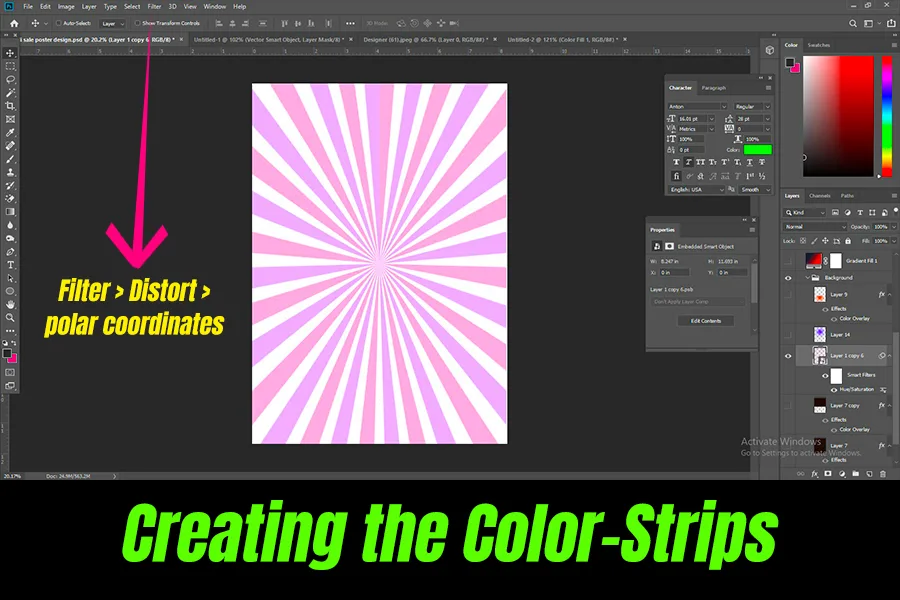
After creating these strips we create two custom layers, custom color codes for layers 1 (#45167d) & (#320462).
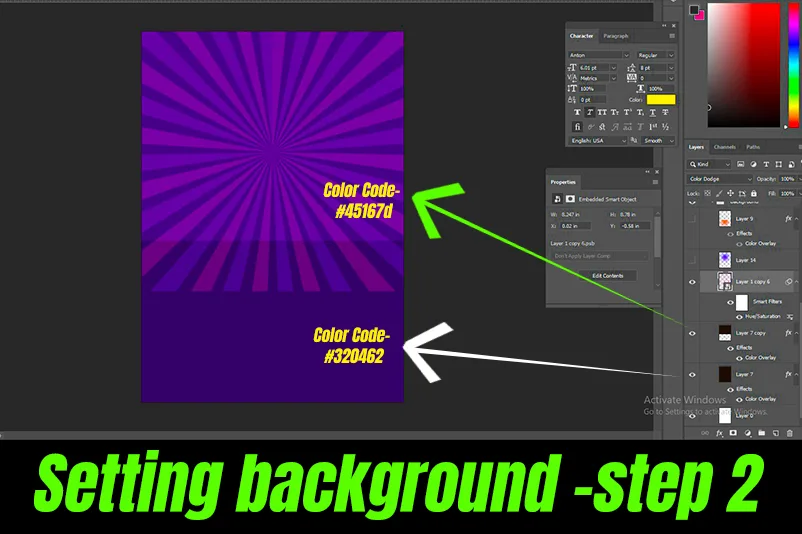
Now time to create high-quality images using Microsoft Designer. After creating the background you should try to create some exciting relevant images like, Diyas(lamp), firecrackers, etc. We added the prompt, given below.

| Software Compatibility | Adobe Photoshop |
| Printable | Yes |
| Fonts Used | Font_1: Barlow Font_2: Anton Font_3: MERCHANDIS Font_4 : &Matchmaker Font_5 : Hanson Font_6: Xtreem Fat PERSONAL |
| File Format | PSD (Photoshop) |
| File size | 78 MB |
| Dimensions | 8.26 x 11.69 Inches |
| Color Mode | RGB |
| Resolution | 300 DPI |
| Download file type | rar file |
| PSD Type | Wedding Table Menu Card design, psd |
| Mockup | No |
| License | Free for personal and commercial use |
Creating a vibrant Diwali sale poster in Photoshop is a fantastic way to showcase your offerings while celebrating the festival. With these steps, you can design an eye-catching poster that attracts customers and spreads the joy of Diwali. As a bonus, we’ve included a free PSD file for the Diwali sale poster design to help you get started! Don’t forget to share your creations and inspire others!
Copyright Disclaimer:: You are welcome to use these templates for personal or business purposes, but giving credit to Festybay is mandatory. Most of the materials are provided for educational purposes and are intended for non-profit use. If you believe that any content violates your copyright, please contact us at contact@festybay.com or reach us on WhatsApp at +91-8637840669. We will take prompt action to remove the content in question.
Table of Contents
Toggle