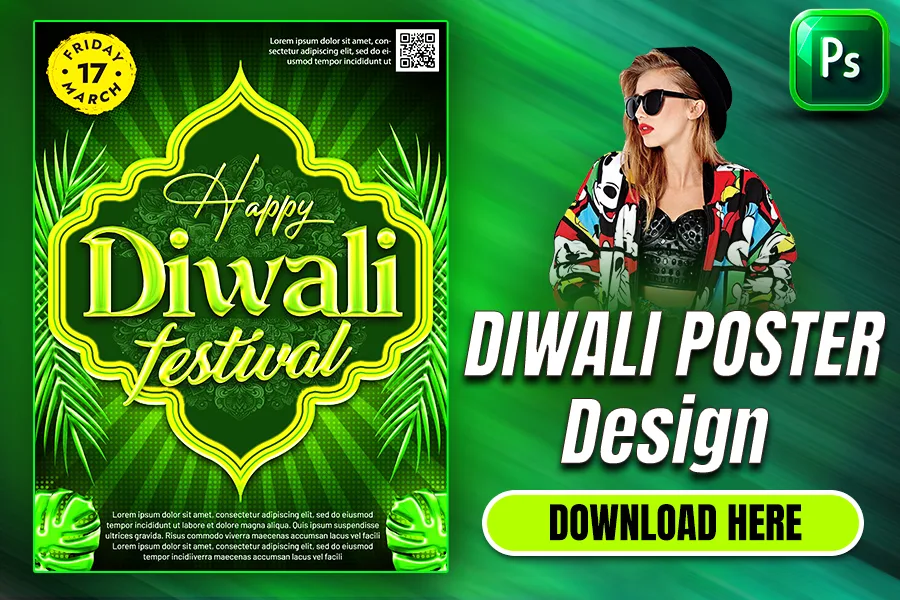
Diwali, the festival of lights, brings out some of the best creativity, colors, and artistic celebrations each year. Wherever you’re designing for a brand, personal use, or want to spread some festival cheer, creating a vibrant poster can be a fulfilling project. In this blog post, we will guide you through a straightforward and fun process to design this stunning Happy Diwali 2024 poster using Photoshop.
First Open Photoshop: Let’s get started by opening Photoshop(Use any version that you are comfortable with, though Photoshop 2025 will be loaded with full features. Anyway, jump to the next stage.
Creating a New blank document: For this poster design we will choose the perfect page size for any standard poster, 18 x 24 inches. Don’t forget to set the resolution to 300DPI for better print quality. We will select RGB because we are creating this poster for Digital usage, if you want to make it print perfect then you should choose CMYK color mode, over RGB.
background design for any kind of Poster is most important, you have to select the color wisely and match the vibe. For this Happy Diwali Poster, we created a custom background with a vibrant green gradient color ( Color Code- #003507, & #68ff0d) you can use these two colors and set the blend style to”Radial” have a look.
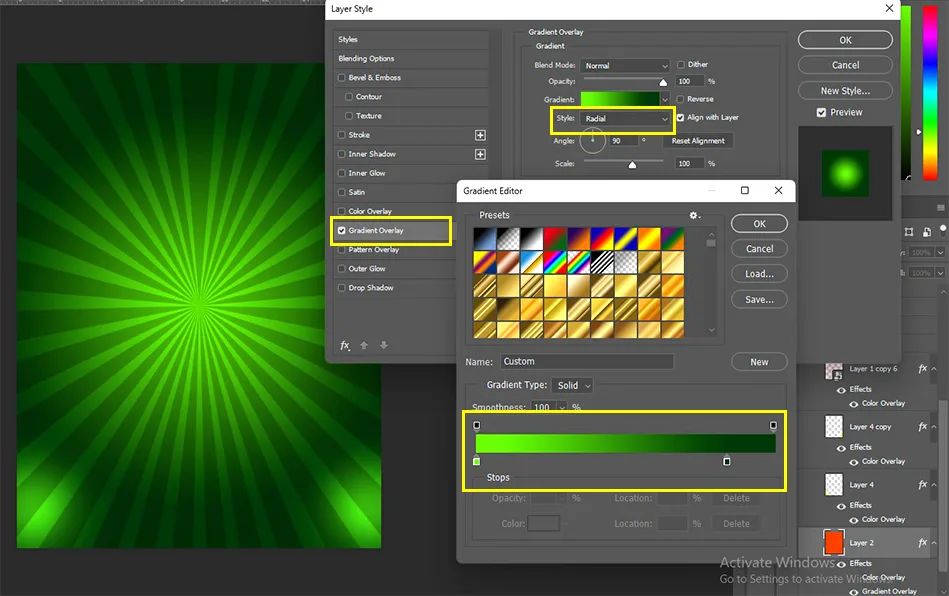
Adding Texture Layer:: After creating the gradient green we need to add an extra texture layer to enhance the background more. For this, we used halftone custom Brushes from brusheezy. Have a look- and move to the Let’s move to the next step.
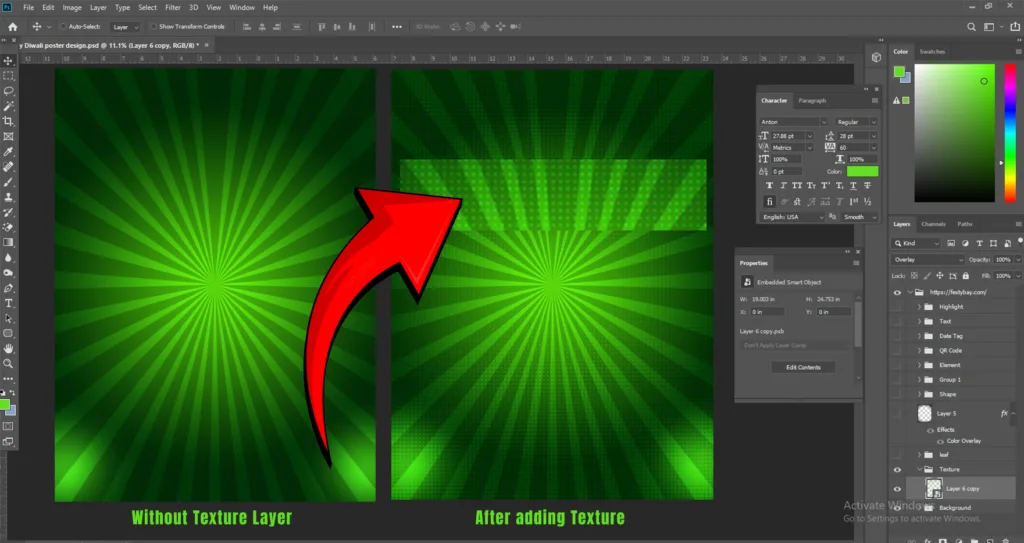
Diwali is all about the festival of lights, so let’s add some sparkle. Start by adding some Diwali elements like Diyas, Lamps, Fireworks, or clipart or illustrations of fireworks and Diyas. You can find high-resolution, royalty-free images online or create simple shapes yourself. For this Happy Diwali poster design, we added some Ai generated images with the help of Microsoft designer. We added the prompt below-
After setting all background and texture now is the time for adding the texts and creative layoffs. We just added some leaves and texts, have a look below-

You can add a festive frame to your poster. Use traditional patterns or borders with floral or geometric designs to complete the look. A simple way to do this is by creating a rectangular outline with Stroke applied in Layer Styles.
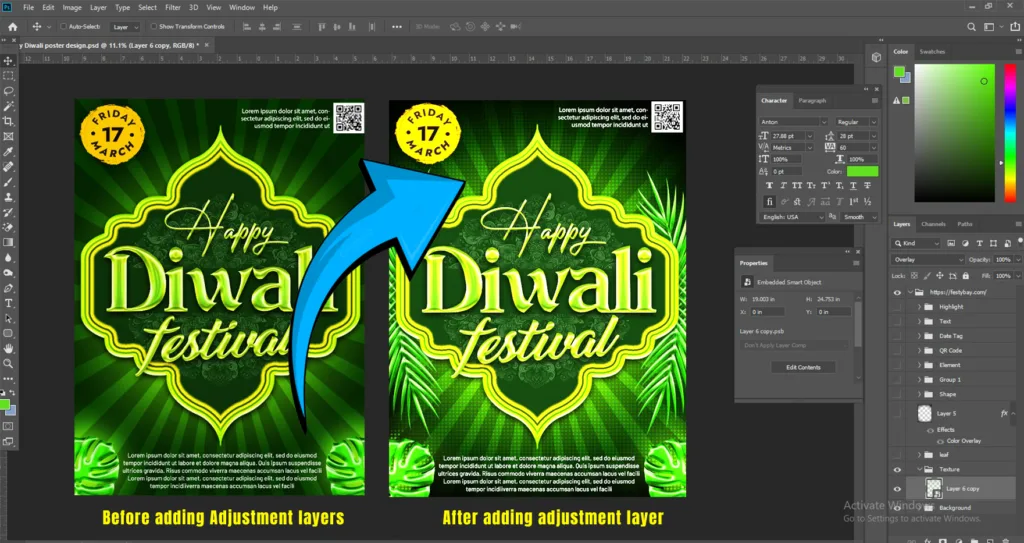
| Software Compatibility | Adobe Photoshop |
| Printable | Yes |
| Fonts Used | Font_1: Barlow Font_2: Photograph Signature Font_3: Devinne Swash Font_4 : Thinking Of Betty |
| File Format | PSD (Photoshop) |
| File size | 163 MB |
| Dimensions | 8.26 x 11.69 Inches |
| Color Mode | RGB |
| Resolution | 300 DPI |
| Download file type | rar file |
| PSD Type | Happy Diwali Poster design, PSD |
| Mockup | No |
| License | Free for personal and commercial use |
Copyright Disclaimer:: You are welcome to use these templates for personal or business purposes, but giving credit to Festybay is mandatory. Most of the materials are provided for educational purposes and are intended for non-profit use. If you believe that any content violates your copyright, don’t hesitate to get in touch with us at contact@festybay.com or reach us on WhatsApp at +91-8637840669. We will take prompt action to remove the content in question.
Table of Contents
Toggle