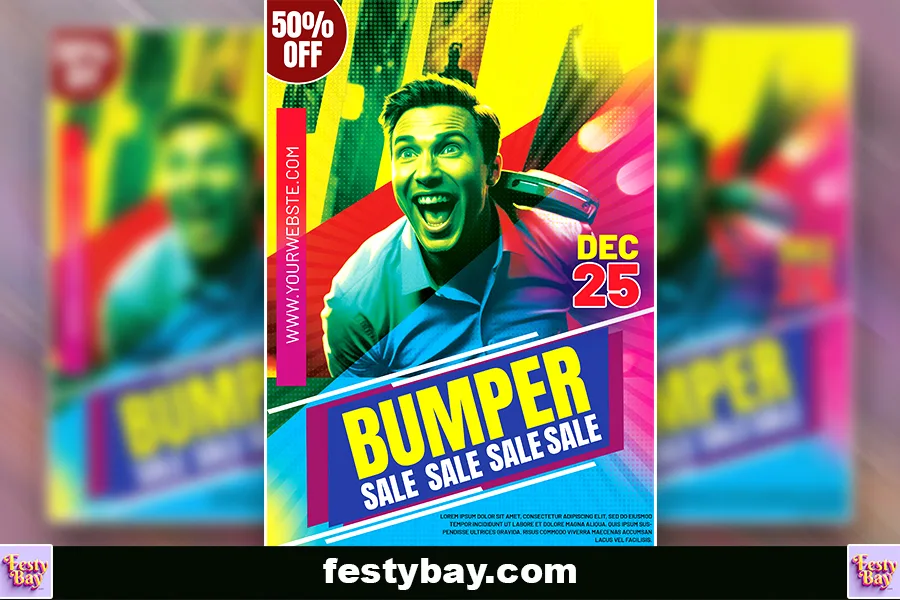
When it comes to advertising your product, and your services, your poster design plays a major role in its attention and driving traffic. your poster should stand out, communicate key information effectively, and inspire action. Today in this blog we will walk you through some practical hacks to create stunning bumper sale posters that not only capture attention but also boost conversions. Let’s get started.
Today we will create this Sale Poster design in Photoshop. To create this we have to set up the right page with proper dimensions. So, open Photoshop (Whatever version you have installed) go to file> new > Page setting > Color Mode to CMYK (For better printing).
We will create a custom background for this design. To give it a vintage look we will create a Halftone background for this design. We choose Red(#590d0f) and Yellow (#fff200). After creating two shapes like the above image, select both layers > click right-click on Your mouse > convert to smart objects.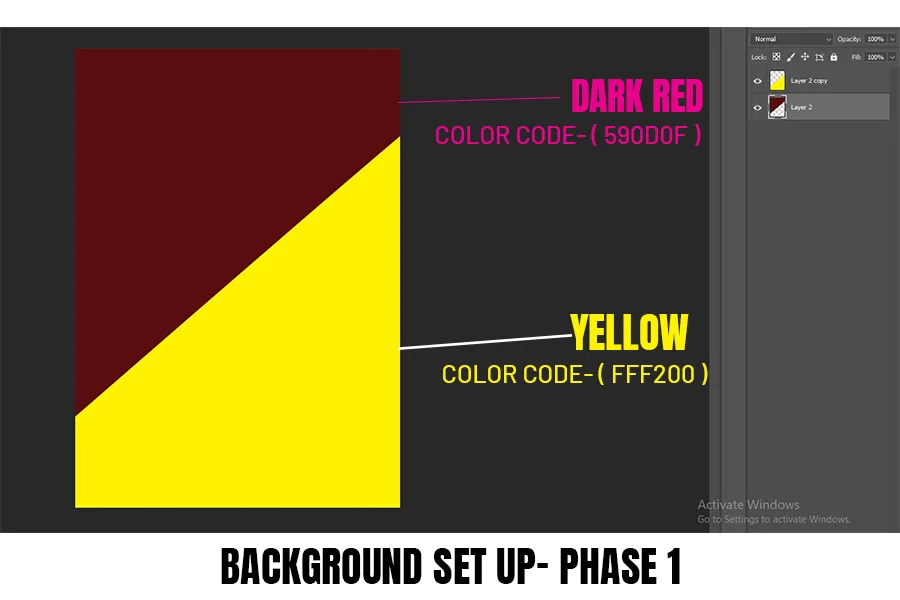
After creating the background now time to add some eye-catching images. To generate an image we will USE Leonardo-AI (Free image generator). If you are new to creating images using AI, it is better to get help from Chat-GPT to write a prompt. Type this prompt to generate an exciting image “Create an image of an excited man for his goal and ambition color code will be in yellow and red halftone”
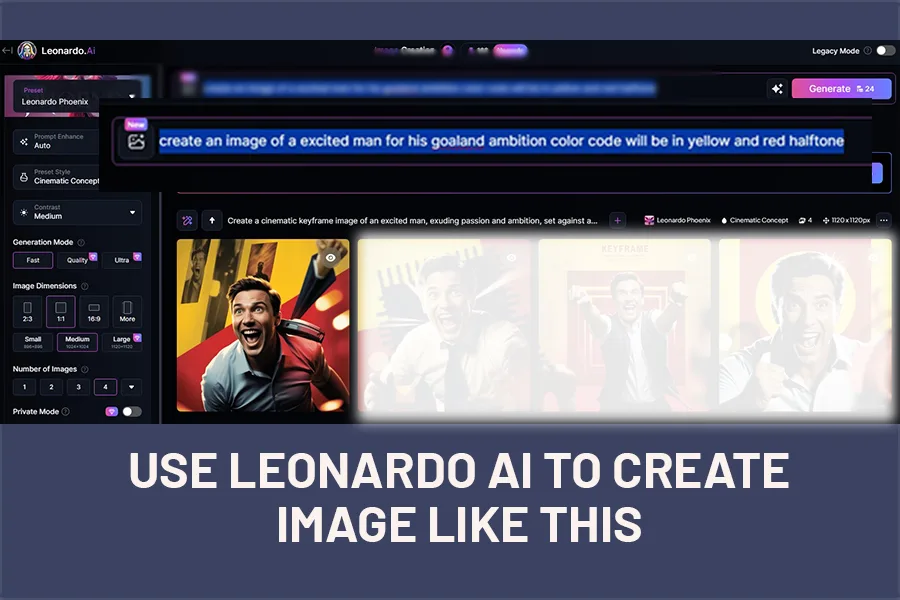
Prompt- “Create an image of an excited man for his goal and ambition color code will be in yellow and red halftone”
Your headline is the most critical element of your sale poster. It’s the first thing people will see, and it should make an instant impact. Use direct, action-oriented language to convey the essence of your sale.
The discounts or offers should take center stage in your design. Make them bold, prominent, and visually striking. The bigger and clearer the text, the easier it is for customers to quickly grasp the message. After writing down the heading, it is now time to create some demo texts and important information.
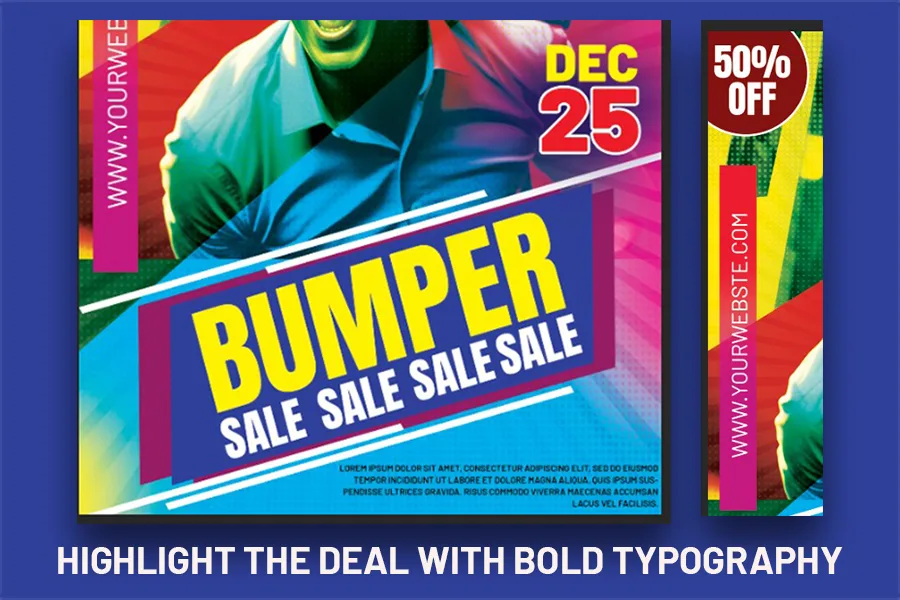
Designing a bumper sale poster that stands out and drives sales doesn’t have to be a daunting task. By focusing on a bold headline, vibrant colors, striking visuals, and a clear call-to-action, you can create an eye-catching poster that turns heads and compels people to take action. With these hacks in hand, you’re ready to craft a stunning sale poster that boosts your sales and keeps customers coming back for more. Get started today, and watch your bumper sale poster make a lasting impact!

| Software Compatibility | Adobe Photoshop |
| Printable | Yes |
| Fonts Used | Font_1: Barlow Font_2: Anton |
| File Format | PSD (Photoshop) |
| File size | 46 MB |
| Dimensions | 8.26 X 11.69 Inches |
| Color Mode | CMYK |
| Resolution | 300 DPI |
| Download file type | rar file |
| PSD Type | Only Poster design, PSD |
| Mockup | No |
| License | Free for personal and commercial use |
Share with your friends and family, if have any suggestions contact us. We add the file information as a summary. You can check out the font name, file size, how to extract, and more info. As the study material add the free PSD file for the Sale poster design, we created. Download and use this free PSD template to create your own poster design. Click on “FREE PSD HERE”.
Copyright Disclaimer:: You are welcome to use these templates for personal or business purposes, but giving credit to Festybay is mandatory. Most of the materials are provided for educational purposes and are intended for non-profit use. If you believe that any content violates your copyright, please contact us at contact@festybay.com or reach us on WhatsApp at +91-8637840669. We will take prompt action to remove the content in question.
Table of Contents
Toggle