In today’s video, I will show you how to create festival Poster Designs easily with Photoshop. For example, I am using Celtic Colours Festival as the main highlight. We will make this Poster in Six steps, one by one I am going to tell you the easiest process to create an A4 size Poster design in Photoshop.
Before creating any kind of Poster design you should clear the concept first. Now the question is how to define the concept. or you can say what is Concept? well, this is very easy to define. Let me explain if you are supposed to create a festival poster design, then define the category, and try to know more about the festival’s external/internal. It will help you to visualize the designs, font stylish, and color concepts also.
For this design, I already told you it’s an A4 size Festival Poster so the size has to be 8.26 X 11.69 inches I used RGB for the color mode you can use CMYK also totally depending on your choice or the demand of your clients. Pixels should be on 300 DPI for better quality. That’s it now moving to the next step.
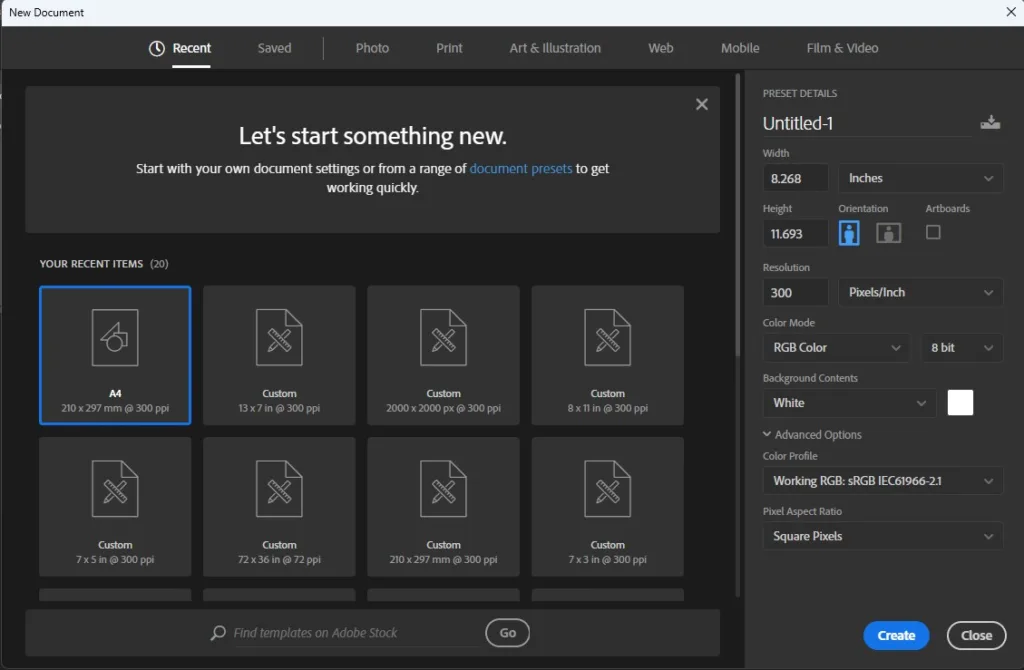
in this step, we are going to create a background first, whether it is colorful or flat, or maybe a pattern style depending on your choice and concept. For this festival Celtic Colours Poster design I use a white colored background. Because I want to make it simple and vibrant but have to be creative.
After setting the background I always write down all the texts, it saves me time and gives me a better understanding of how my design going to look. As I am making this Poster for the Celtic Colours Festival, I made this as the heading and highlighted it with a green color. Just underneath I write down the subtitle International Festival. For the date, I placed it just above the heading with a Bold Font AT Pinko.
After that, I create the star shape pattern. It’s very easy to create this type of design element. First, select the Polygon tool and set Edges no to 8 you can change it if you want, just on the left you will see a Path option, and set the indent Slides by 55%. Then simply just copy and paste it. For more detail from the blending option, I set the inner shadow and a little bit of Bavel emboss. You have to copy six times for this kind of flower element design.
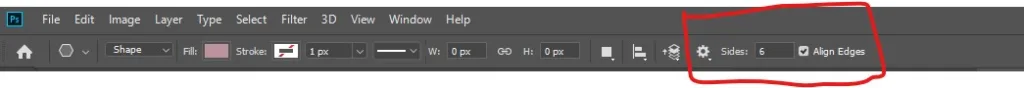
| Date of festival | October 10–18 |
| Software Compatibility | Adobe Photoshop |
| Printable | Yes |
| Fonts Used | Font_1 : Migoes Font_2 : Bundhers Font_3 : AT Pinko Font_4 : Montserrat |
| File Format | PSD (Photoshop) |
| File size | 23 MB |
| Dimensions | 8.69 x 11.26 Inches |
| Color Mode | RGB |
| Resolution | 300 DPI |
| Download file type | rar file |
| PSD Type | Only Poster design, psd |
| Mockup | No |
| License | Free for personal and commercial use |

Use this free PSD Festival Poster to create your own Poster design or for client works, it will definitely save you time. Watch the full tutorial for more clarity. I attached the PSD file of the Celtic Colours Festival so you can get that from the link given below. Hurry up!! to get this free PSD template.
Copyright Disclaimer:: You are welcome to use these templates for personal or business purposes, but giving credit to Festybay is mandatory. Most of the materials are provided for educational purposes and are intended for non-profit use. If you believe that any content violates your copyright, please contact us at contact@festybay.com or reach us on WhatsApp at +91-8637840669. We will take prompt action to remove the content in question.
Table of Contents
Toggle